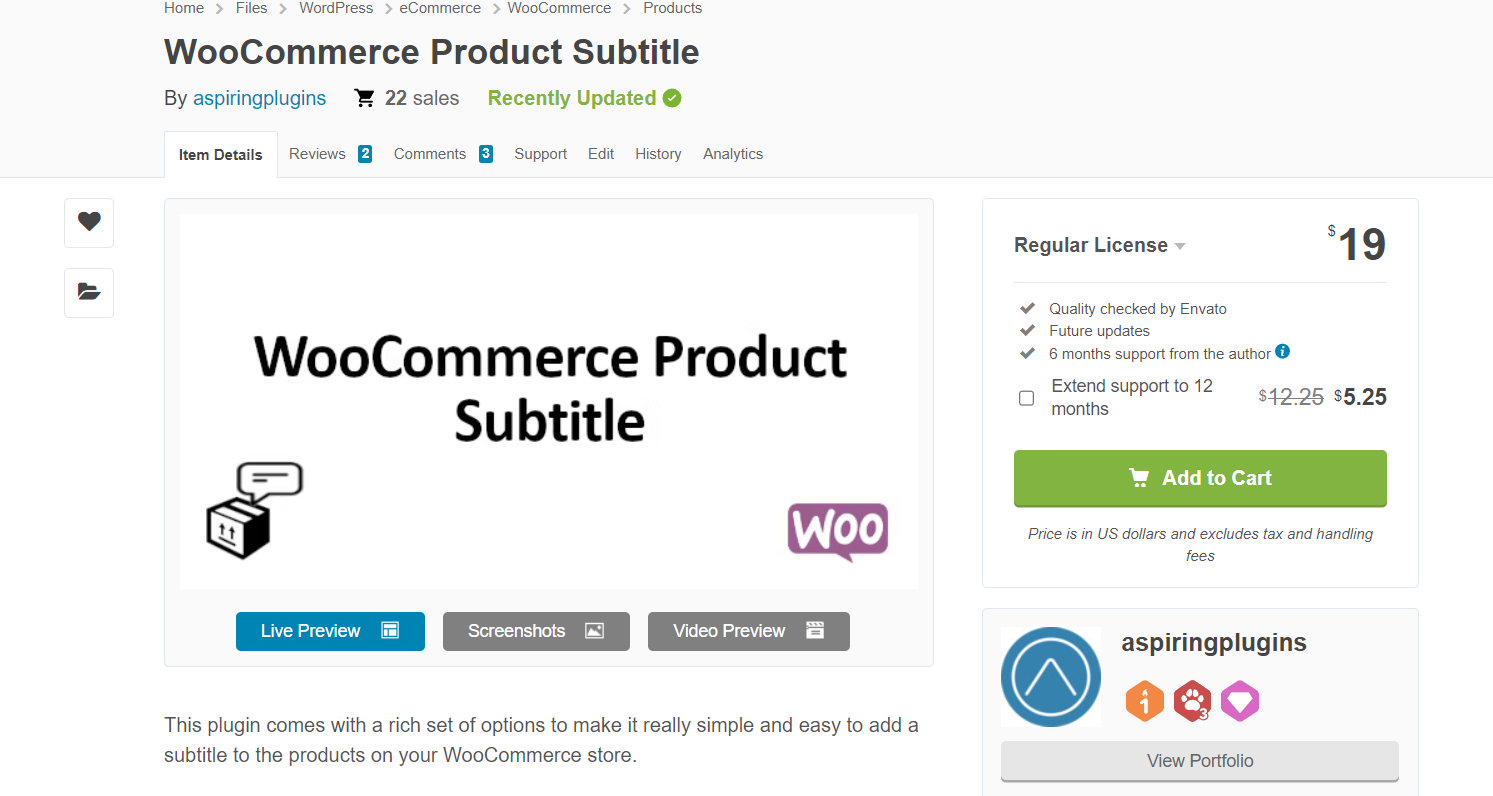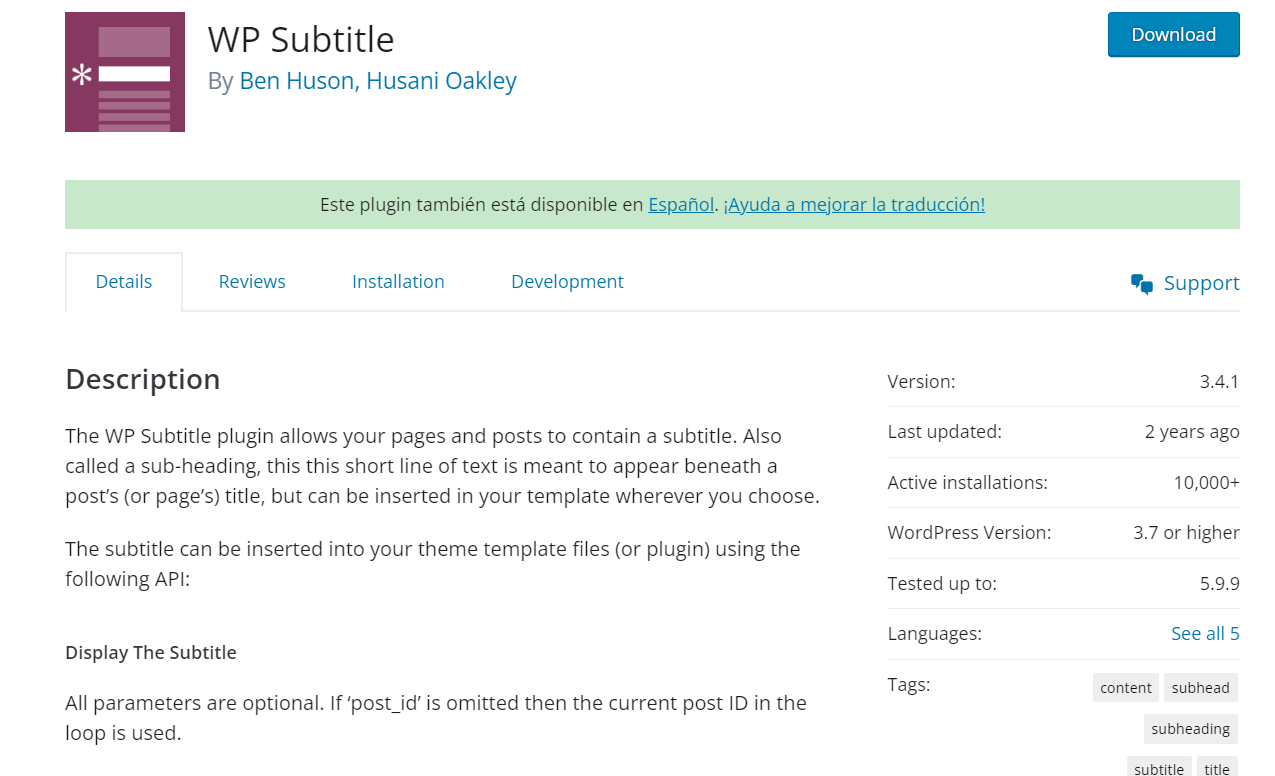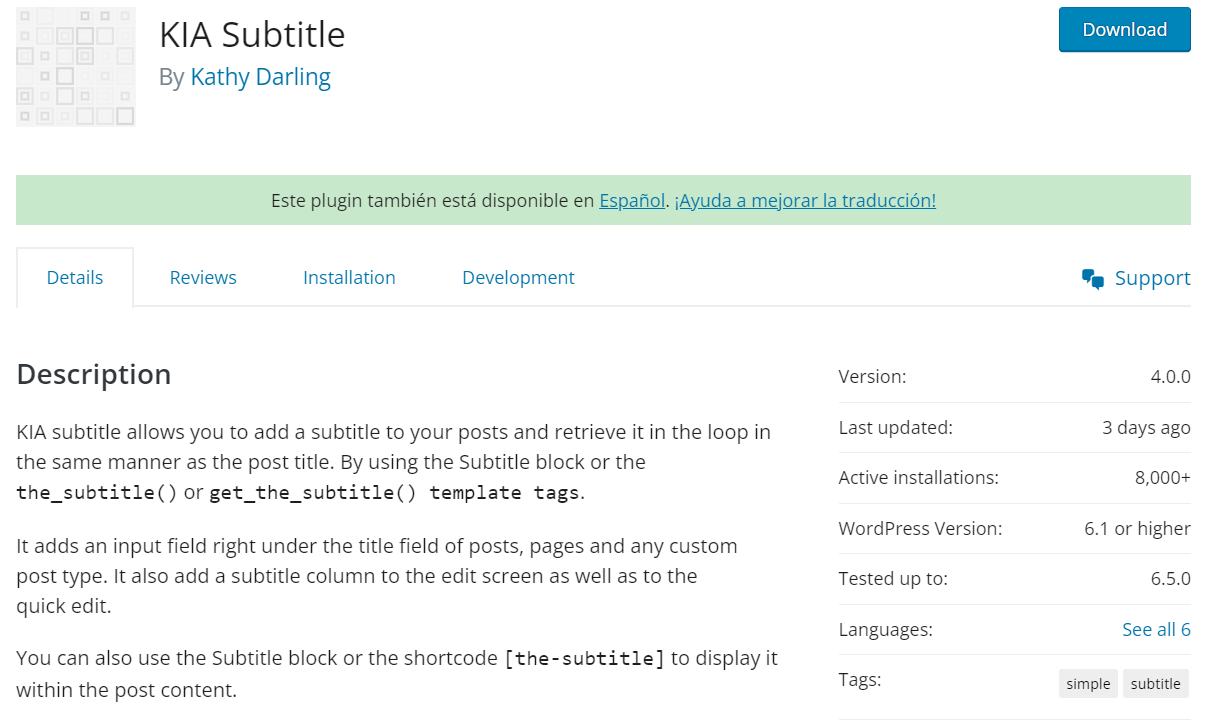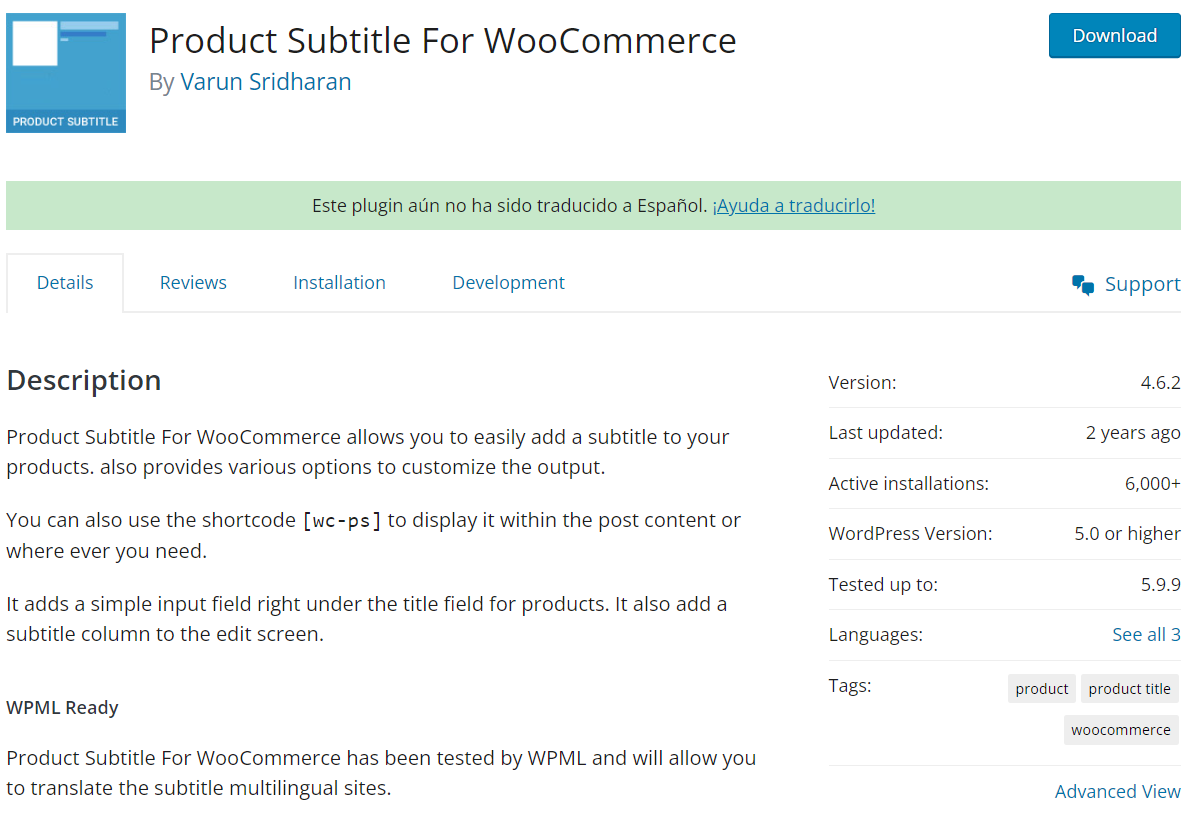WooCommerce Product Subtitle Plugins below,
1. WooCommerce Product Subtitle – by AspiringPlugins
2. WP Subtitle – by Ben Huson, Husani Oakley
3. KIA Subtitle – by Kathy Darling
4. Product Subtitle For WooCommerce – by Varun Sridharan
This plugin comes with a rich set of options to make it really simple and easy to add a subtitle to the products on your WooCommerce store.
Why use this extension?
Adding a product subtitle can help to catch the visitor’s attention and encourage them to view the product information. This will keep your site to improve SEO and also they can show interest in purchasing the product.
Features
- Site admin can change the various positions to render the product subtitle in shop and single product pages.
- Site admin can show or hide the product subtitle in cart, checkout and view order pages.
- Site admin can show or hide the product subtitle in a mini cart.
- Site admin can show or hide the product subtitle in WooCommerce order emails.
- Site admin can restrict the product subtitle for specific products and product categories.
- Site admin can restrict the product subtitle for specific user roles.
- Site admin can hide the product subtitle for out of stock products.
- Site admin can render the product subtitle anywhere on the site via our shortcode.
- Site admin can customize the product subtitle using WP editor.
Benefits
- Easy to use.
- Add catchy information about the product.
- Encourages visitors attention.
- Improves WordPress SEO.
- Reduces bounce rate.
The WP Subtitle plugin allows your pages and posts to contain a subtitle. Also called a sub-heading, this this short line of text is meant to appear beneath a post’s (or page’s) title, but can be inserted in your template wherever you choose.
Subtitles can automatically be added to your WooCommerce products without needing to make template changes. In the admin go to WooCommerce > Settings > Products where you can choose to:
- Enable Product Subtitles
- Display the subtitle on single product pages
- Display the subtitle on product archives (category pages)
KIA subtitle allows you to add a subtitle to your posts and retrieve it in the loop in the same manner as the post title. By using the Subtitle block or the the_subtitle() or get_the_subtitle() template tags.
It adds an input field right under the title field of posts, pages and any custom post type. It also add a subtitle column to the edit screen as well as to the quick edit.
Product Subtitle For WooCommerce allows you to easily add a subtitle to your products. also provides various options to customize the output.You can also use the shortcode [wc-ps] to display it within the post content or where ever you need.It adds a simple input field right under the title field for products. It also add a subtitle column to the edit screen.