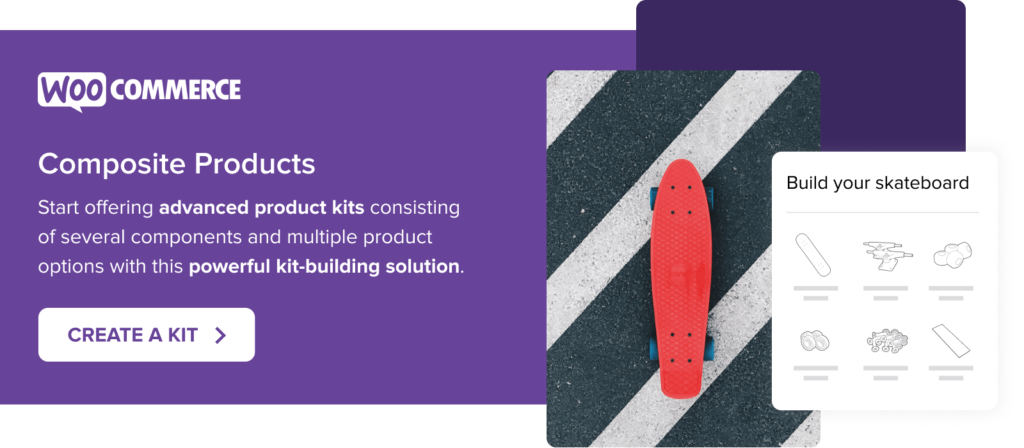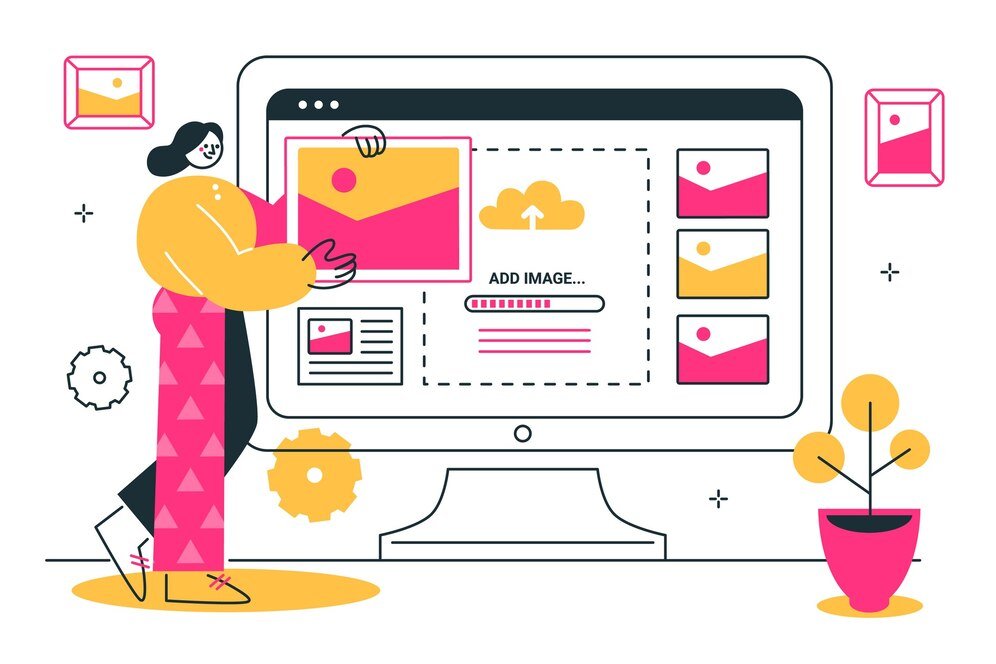Top WooCommerce Gift Card Plugins
Here are the few WooCommerce Gift Card Plugins are listed below, 1. Gift Cards – by Woo 2. YITH WooCommerce Gift Cards – by Yith 3. Gift Cards Pro for WooCommerce – by Flintop 4. Advanced Gift Card – by Addify 5. WooCommerce Ultimate Gift Card – by WPSwings 1. WooCommerce Gift Cards There’s a reason why the most successful online stores are offering digital gift cards: E-gift cards increase customer loyalty, drive more revenue, and introduce new customers to your store. Customers love them, too: Giving and receiving digital gift cards is convenient, and paying with them is fast and secure. Meet Gift Cards – the most intuitive, lean way to sell and accept pre-paid, multi-purpose e-gift vouchers on your WooCommerce store. Not offering gift cards yet? Now is the best time to start! Suitable for every occasion Make it easier for those looking for a convenient, personalized gift to shop from you! Give your most loyal customers another reason to return, and let them introduce new customers to your store. Features Choose a delivery date in the future. Send a personal message to the recipient. Add multiple recipients. Choose a gift card variation to suit the occasion. Know More > 2. YITH WooCommerce Gift Cards What the plugin does The essential tool for selling gift cards in your store, increasing your conversion rate, and attracting new customers. Benefits Increase the revenue of your store by getting into the gift card business: 98% of e-commerce stores offer gift cards that generate a revenue that is supposed to reach more than one trillion dollars in 2030. Accelerate conversions during the holiday season by giving your customers the opportunity to buy a gift card for a friend or relative without the hassle of looking for the right product for that person. Increase your store’s popularity by making it known to the gift card recipient: you will be able to reach more customers and loyalize them over time. Increase your store’s average order value: 45% of users who receive a gift card are reported to spend even more than the available credit in their gift cards. Know More > 3. Gift Cards Pro for WooCommerce How does it work? Customers choose gift cards in predefined amounts or custom amounts (admins can configure gift cards in predefined amounts or allow customers to choose the amounts). The Gift Cards will be delivered once it is generated. The sender can schedule the Gift Card delivery based on their needs. In the Recipient Info section, customers fill in the Recipient Name and Recipient Email. The customers will be able to purchase a gift card for a single recipient only. They can also purchase Gift Cards for multiple recipients by entering the recipient emails with comma separator to achieve this. In the Your Info section, customers fill in their names and a message they want to send to the recipient. In the Choose your Image section, customers choose an image. They can also get a preview of the email users will receive by clicking the preview link. Once the required details have been filled in, customers can add the gift card to the cart, proceed to checkout, and complete the purchase. Features Virtual Gift Cards Physical Gift Cards Virtual/Physical Gift Cards with type selection Gift-a-product Gift Cards Gift-a-product Gift Cards with type selection Promotional gifts Gift cards with/without expiration dates Bonus Gift Cards for Sender Benefits Gifting made easy Customers appreciate the option to send gifts to their friends and relatives easily and quickly. Get insights on future sales Unused gift cards offer insights into future potential sales. Increases your brand image When a new user receives a gift card, they may become aware of your store for the first time. It increases your brand’s reach and customer base. Know More > 4.Advanced Gift Card Allow your customers to purchase gift cards for their loved ones on unique occasions like birthdays, Christmas, weddings, anniversaries, and more. Create multiple types of physical and virtual gift cards, set a fixed amount, or let customers enter a custom gift card amount within a specific range. Add multiple gift card image galleries for unique occasions like weddings, anniversaries, Christmas, and more. Allow customers to choose a gift card image from the gallery or upload a custom card image that they wish to send with the gift card. The Advanced Gift Card extension comes with a detailed gift card dashboard showing the generated gift coupons, their usage status, and more. The customers view the purchased and received gift card from the My-Account page along with the current balance of each gift card. Features of WooCommerce Gift Card Create multiple physical and e-gift cards for special occasions Send virtual e-gift cards via email or download in PDFs Schedule virtual gift card deliveries along with special messages Set a fixed gift card amount or let customers enter custom gift amounts Add minimum and maximum limits for custom amounts Sell gift cards at face value or offer discounts on gift cards Ability to retain gift card balances for future orders Customize virtual, physical gift cards and PDF settings (for details please see documentation) Customize sender and receiver information and include a personal note Know More > 5. WooCommerce Ultimate Gift Card The WooCommerce Ultimate Gift Card plugin allows you to create, sell & redeem gift cards and run a complete in-house WooCommerce Gift Cards program plugin. You can sell both online and offline gift cards with multiple delivery options. Also, you can use the. 20+ pre-loaded gift card templates or import your own. WooCommerce gift certificates are the easiest alternative to traditional gift-giving. All customizable templates allow you to sell WooCommerce Gift Cards during the holiday rush. Be it Black Friday, Cyber Monday, Independence Day, Christmas, or any other occasion. Features of WooCommerce Ultimate Gift Card WooCommerce Gift Card Product Multiple Pricing Types Gift Cards Email Settings and Email Templates Gift Card Redeem WP Swings Gift Portal Gift Card Coupon Codes Generation & Other Settings Gift Card Usability Gift Card Email Notifications Gift Card Security with QR Code and Barcode Gift Card Discount Compatibility With WooCommerce HPOS Benefits Gift Certificate
Top WooCommerce Gift Card Plugins Read More »