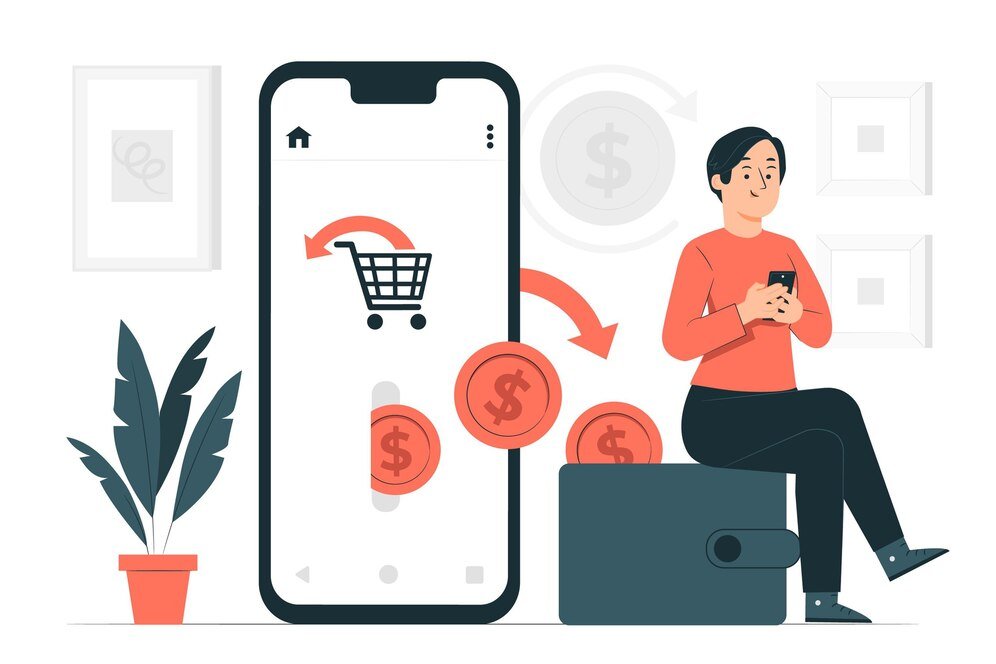Top 5 WooCommerce Deposits Plugins
Here are few WooCommerce Deposits Plugins below, 1. Ultimate Payment Plans for WooCommerce – by AspiringPlugins 2. YITH WooCommerce Deposits / Down Payments – by Yith 3. WooCommerce Deposits – Partial Payments Plugin – by Webtomizer_Labs 4. WooCommerce Deposits – by WooCommerce 5. SUMO WooCommerce Payment Plans – by FantasticPlugins 1.Ultimate Payment Plans for WooCommerce Why do we need Ultimate Payment plans? By default, site admin not able to create payment plans for the WooCommerce products and hence only option for the customers to purchase their products with the full price. This will reduce the customers satisfaction towards the purchase, in turn impact the site sales. The solution is Ultimate Payment Plans. By using this, customers can easily purchase their product as flexible and variable installment payments which ultimately reduces cart abandonment. Features Config payment plans using rules, storewide & productwide settings. Config payment plans either optional or mandatory using rules. Create payment plans using fixed price & fixed date. Supports automatic payments via WooCommerce Stripe. Supports automatic payments via Reward Gateway (requires Add-on for WooCommerce Points and Rewards plugin). [New] Supports manual payments via any WooCommerce supported payment gateways. Supports email reminders for automatic and manual payments. Future payment orders will be generated on initial payment itself. Customers can pay their future payments anytime via My account page. Customers can apply WooCommerce coupons for the whole order, not just the initial amount. Guests can place payment plan orders without having an account. Site admin can create custom email reminder templates. Site admin can export plan order in CSV format. Site admin can calculate payment plans based on regular / sale price. [New] Site admin can allow coupon usage in cart / checkout. Site admin can allow mixed checkout. Site admin can force guests to create an account during classic checkout. Site admin can grant downloadable content access either after initial payment / final payment. Site admin can disable payment plans by user roles. Site admin can disable specific payment gateways when the cart contains payment plans. Site admin can restrict payment plans by specific countries. [New] Site admin can change payment plan order statuses in bulk. Site admin can filter payment plan orders using payment method. Site admin can easily track customers placed payment plan orders. Site admin can test custom email reminder templates instantly by sending email. [New] Site admin can manually process scheduled payments. [New] Site admin can manually retry failed payment. [New] Setup custom email reminder templates to send different email content for various reminder intervals for their customers. Customer placed payment plan orders can be viewed on their Account page under the separate menu. Separate emails are provided for payment plans. Benefits Easily customizable Improves site revenue Reduces admin workload while using Automatic Payments Customers never miss their due payment while using email reminders Improves admin tracking for customer’s deposit orders More flexibility for your customers by letting them reserve a product and divide the payment into specific installments Know More > 2. YITH WooCommerce Deposits / Down Payments What the plugin does? Allow your customers to pay a deposit to book products or services and pay the balance at a later time. How you can benefit from it: You can sell products and services for which it’s better to request a deposit such as renting a room for an event, selling tailor-made high fashion clothing or custom products, etc.; Offer flexibility to your customers by letting them reserve a product and divide the payment into two installments; Choose the amount to ask to your customers as a deposit (a fixed amount or a percentage of the product price) and whether to set different values for specific products or categories; For each product or service, you can choose when the balance order has to be paid for: set a specific date by using the calendar or a time range from the moment the deposit was paid for (e.g. 30 days); Take advantage of the integration with our YITH Booking and Appointment plugin to let customers pay for a deposit and pay for the remaining balance later on (e.g. a week before they check-in at the hotel, three hours before the medical appointment, etc.). Know More > 3. WooCommerce Deposits – Partial Payments Plugin WooCommerce Deposits is a premium WordPress and WooCommerce plugin for handling partial payments. Customers pay a fixed price or percentage up front. You can also force a deposit. Features: Accept or force deposits on products in your store. Checkout mode to make deposits cart based and deposit option button located in checkout. Automatic email reminders to pay remaining amount after specific number of days. Select deposit type: Fixed value or percentage. Customers can pay the remaining amount later by logging in. Disable or enable deposits site-wide with a single click. Disable specific payment gateways when there’s a deposit in cart. Display custom messages when the deposit option is chosen. Add new deposits from the order editor in the admin back-end. Built for WooCommerce: Designed from the ground up to work with WooCommerce. Compatible with WooCommerce Bookings: Multiply the deposit by persons on your bookings or collect a percentage of the total value. Deposit reports are available in the WooCommerce reports panel. Fully translatable: Compatible with WPML. Comes pre-translated in the following languages: Arabic, Dutch, English, French, German, and Spanish. Know More > 4. WooCommerce Deposits Enable customers to pay for products using a deposit or a payment plan. Features Enable custom payment schedules using days, weeks, or months. Accept payments as deposits, layaway plans, or any desired payment structure. Provide an intuitive checkout flow for customers, explaining the payment plan through easy-to-understand visuals. Offer the option for customers to pay in full or with a deposit. Let customers place a deposit or use a payment plan With WooCommerce Deposits, your customers can put down a deposit or use a payment plan for products you specify. Nice, huh? This robust and flexible tool allows you the ability to create custom payment plans, with variable percentages and intervals. Customers are guided through the process of paying for items as they browse and checkout, with easy-to-follow visuals. Know More > 5. SUMO WooCommerce Payment Plans SUMO WooCommerce Payment Plans is a Comprehensive WooCommerce Payment Plan Plugin using which you can configure different Payment Plans like Deposits with Balance Payment, Fixed Amount Installments, Variable Amount Installments, Down Payments with Installments etc in your WooCommerce Shop. Email Reminders(based on set up) will be sent when a Payment is due and all Payments can be made manually by the customers. Also Automatic Payment Charging using Stripe is supported. Features Most Comprehensive WooCommerce Deposits, Installments and Payment
Top 5 WooCommerce Deposits Plugins Read More »